How to Choose a Navigation Setup
In order to keep users on your site instead of clicking out to other similar sources it is highly important to ensure your content is easy to navigate. You will have a higher chance of conversion if your navigation is clear and concise. Once a user becomes frustrated and impatient with how to they are getting around your site there won't be much time left before they decide to completely click out of your site and give their business to someone else.
The more time a user spends visiting your site the opportunity to generate sales increases, which becomes the best case scenario for a website designer and business owner alike.
There are multiple ways to navigate users through your site, but we are going to mention a few of the most popular layouts that most businesses use for their navigation setup. Depending on the content you are implementing and the look and feel you want to achieve, the site’s navigation will also depend on the order you want your users to be directed through each page of your site.
Top Navigation
Top navigation is the most implemented navigation layout being used throughout the web and it is best used when there are not too many menu options listed. It is designed using a horizontal layout where a user can click on the attributing page they would like to go to. For the majority of people it is practiced to read left to right. This top navigation speaks to those users, making it a natural way to look for what page they are trying to find. The "top-level" pages are what you want listed in this navigation bar.
Side Navigation
Side navigation can be used as a simple navigation layout to make the user's experience easier when they are trying to pinpoint a particular page. It is laid out by using a vertical design, usually on the left side of the web page, with the pages listed one top of the other. Although this option may seem simple, it can regularly clutter up a website, making it less visually pleasing to the user. Like top navigation, side navigation is usually reserved for the lesser amount of menu items, in which cutting the tabs down into categories can help prevent page overload.
Mega Navigation
Mega navigation can be a great setup for businesses who have a lot of pages to add to their site. Using this type of navigation can allow all your pages to be accessible without making all the page options appear at once. This type of navigation keeps your pages organized and visually appealing to those checking out what your business and site has to offer. Mega Navigation is a horizontal layout that is activated when the user hovers over a category and a drop down menu follows with several pages listed beneath it.
No matter the navigation layout you decide to go with be sure it is one that will match the aesthetic as well as the organization for the look and usability you are planning to go with. You never want to bring users to your site, just to have them click out in frustration, because they could not find the page they were hoping to. Always have the goal of getting your users to where they would want to go as quickly as possible, so you can give them the best user experience possible.
For more information:
https://www.webpagefx.com/blog/web-design/choose-navigation-setup/