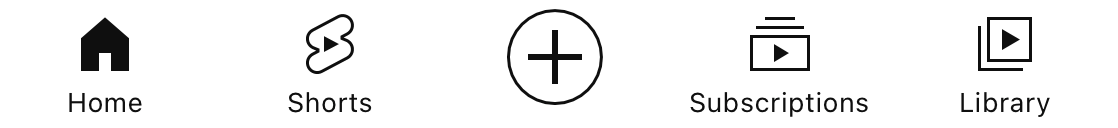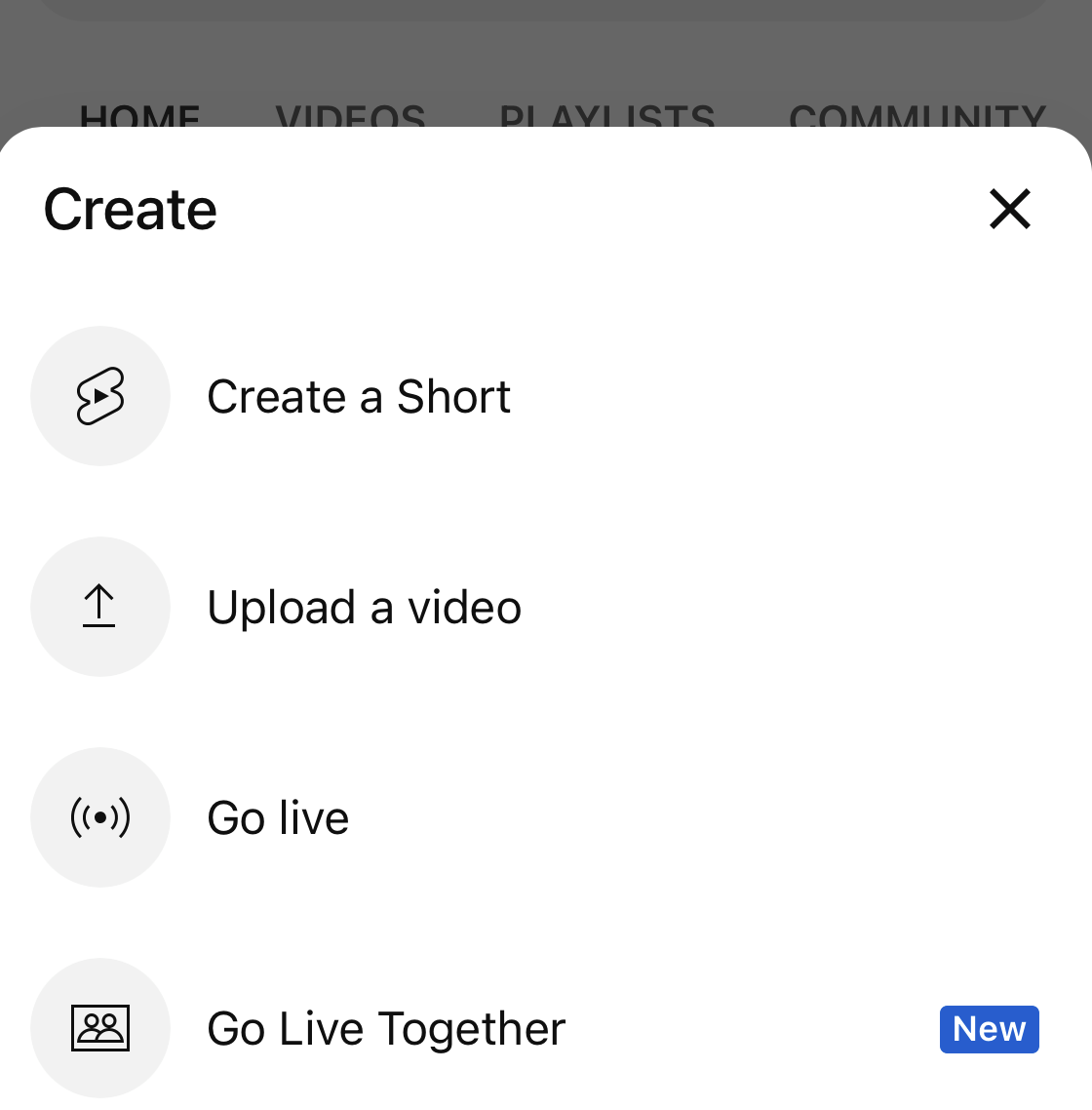What is YouTube Shorts?
And How do I Make YouTube Shorts?
Shorts is YouTube's answer to TikTok, Instagram Reels, and other short-form viral video platforms.
YouTube Shorts is a way for anyone to connect with a new audience using just a smartphone and the Shorts camera in the YouTube app. YouTube's Shorts creation tools makes it easy to create short-form videos with a multi-segment camera.
The time limit on Shorts has is up to 60 seconds, and many creators take advantage of every second. More than 70% of Shorts are longer than 15 seconds!
How to Make YouTube Shorts
When you have the YouTube app, creating a Short is super easy and just a tap away.
On the home screen, you'll see the "+" icon on the lower center navigation.
Once you click it, you'll see "Create a Short" Icon and text from the menu.
When you tap "Create a Short", it will open up to a camera screen that allows you to:
- Record segments of a 60-second clip or a full minute-long video.
- Upload pre-created content from a camera roll.
- Film a "short" with back or front-facing cameras.
- Adjust video speed.
- Set a recording timer.
- Pick sounds for musical overlays.
- Add filters and text.
Here's a screenshot of some of the platform's features:
If you want to do the best YouTube video SEO, you will need to optimize your videos properly. Here are a few things to pay attention to while working on your YouTube Shorts.
- Optimize Titles
- Optimize Descriptions
- Add Hashtags (#shorts)
- Customize Thumbnails
Shorts do not expire.
While Instagram Stories and Snapchats expire after 24 hours, Shorts are do not expire — which can help your grow awareness and subscribers long-term on YouTube.