NEKO360 Image Editor
Make your photos stand out using the NEW NEKO360 image editor features!
We are excited to announce the NEW NEKO360 image editor!
This is jampacked with photo editing options that are utilized directly in the NEKO360 platform.
The new image editor has numerous options that weren’t available before. Now you can do a lot more than just cropping or resizing your photos, you now are able to use various adjustments, apply filters, add text to your image, and a lot more!
The new set of photo editing tools comes with a new look - we’ve made it pretty and beefed up its capabilities as well as its performance. Check out some of the new editing options, like adjusting the brightness, contrast, and highlights.
In addition, you’ll find enhanced image editing tools like:
- Filters
- Resizing
- Adding text
- Improved transforming tool
- Adding stickers
How do you use the new image editor?
It's super simple! When you are in the NEKO360 website editor, click on an image and select Edit. The new image editor will launch and you’ll be ready to adjust the image however you want.
Play around and get comfortable!
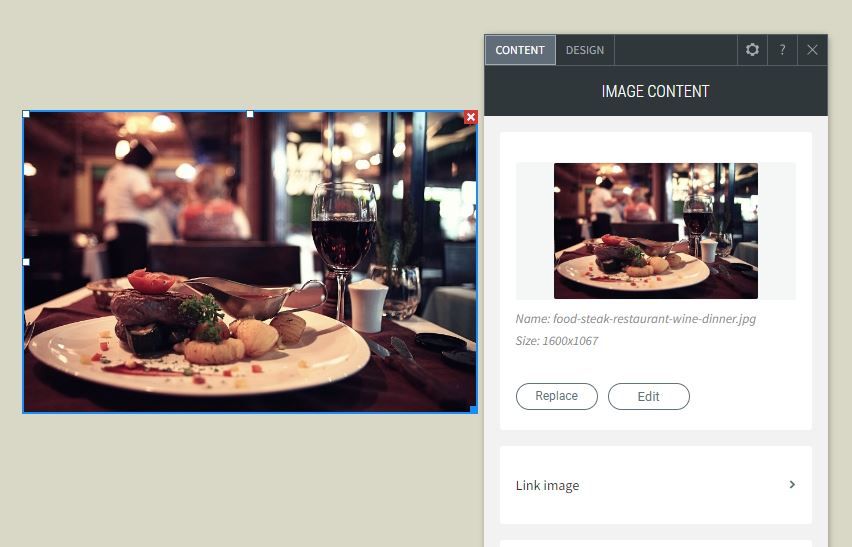
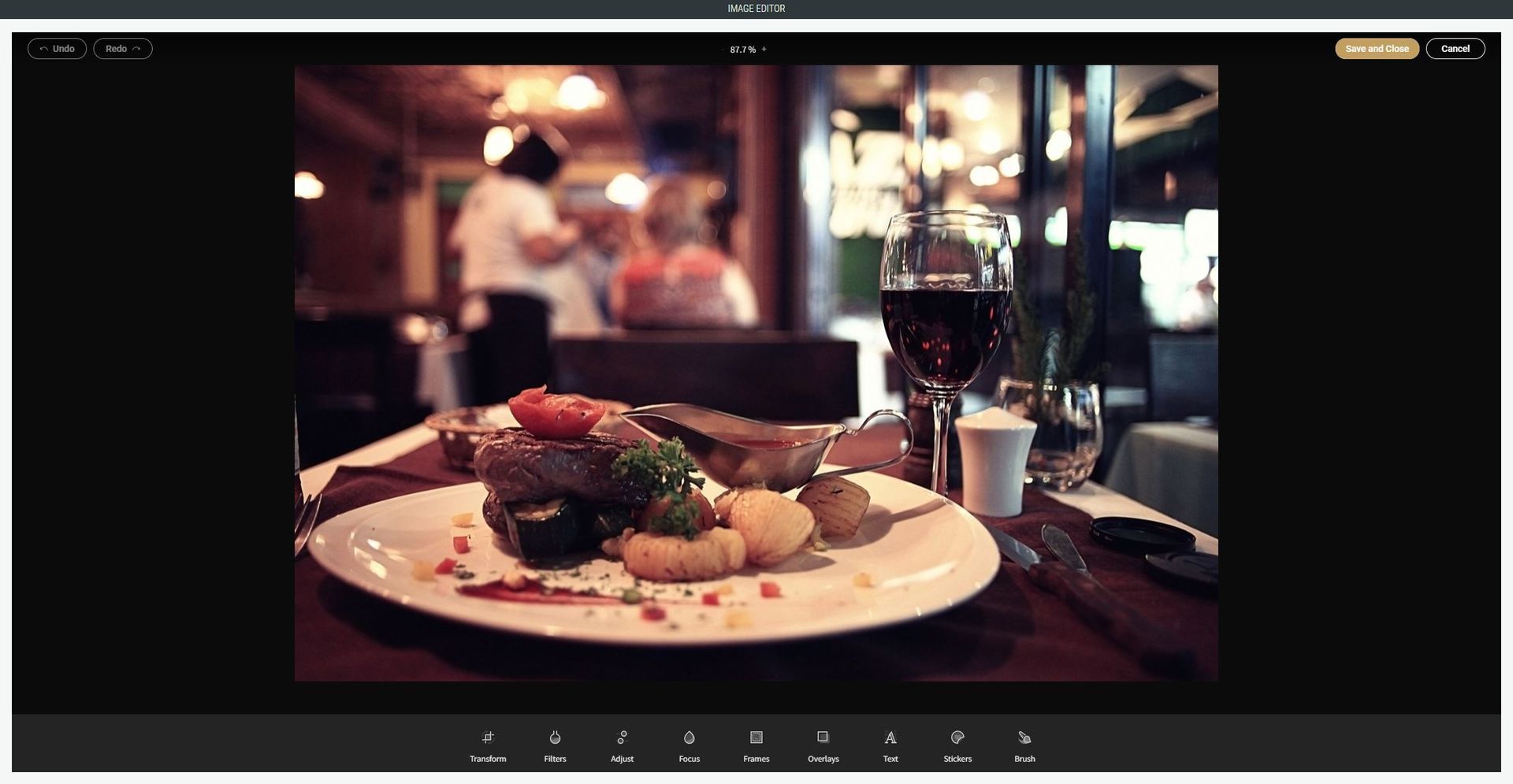
Feel free to contact us if you would like us to walk you through utilizing this new tool.