Why Website Security Should Be Your 2025 Priority
How to make your website secure

Security breaches and leaked information have become common occurrences in the digital age. With so much of our information linked or used across multiple platforms, it's more important than ever to have a strong security system in place. Protecting users' information is not only vital for their security, but it also reflects on your company and can build or destroy trust between you and your users. In this article, we’ll explore different types of website security threats and how you can secure your website against them.
Common website security threats:
- Data breach: A data breach happens when sensitive info gets exposed, either accidentally or through cybercriminals targeting websites to steal data for profit or further attacks.
- Denial of service (DOS): A Denial of Service (DoS) attack tries to crash a website by overloading its servers, while a Distributed Denial of Service (DDoS) attack spreads the traffic across multiple sources, making it harder to stop. Blocking one source is easy, but hundreds of constantly changing ones is much trickier.
- Ransomeware: Ransomware is malicious software that locks your website or files until you pay a ransom. It's growing more common for small businesses and governments, with criminals encrypting data and offering a decryption key in exchange for payment. It's a profitable crime because paying the ransom is often cheaper than recovering files another way.
- Stolen passwords: Most websites are protected by passwords, but these can be cracked by software that tests different combinations or by using default admin passwords. If a hacker gains access to a website’s username and password, they can cause serious damage.

How can I secure my website?
Keep software and security patches up-to-date
- Regularly update all of your software, especially if you use Content Management Systems (CMS) like WordPress, Joomla, and Magento.
- Turn on alerts for updates from Microsoft, WordPress, or other vendors to stay on top of new patches and security fixes.
Add SSL and HTTPS encryption
- Use SSL certificates to secure monetary transactions.
- Enable HTTPS to protect sensitive data, like financial or medical records.
Require complex passwords and frequent changes
- Use strong, complex passwords with a mix of letters, numbers, and symbols, and never use personal info when creating passwords.
- Change passwords regularly and enable multi-factor authentication for extra protection.
Restrict administrative privileges
- Limit admin access to those who need it and monitor permissions closely.
- Immediately revoke admin access when an employee leaves, especially if terminated.
- Grant temporary admin privileges for special projects, then remove them when no longer needed.
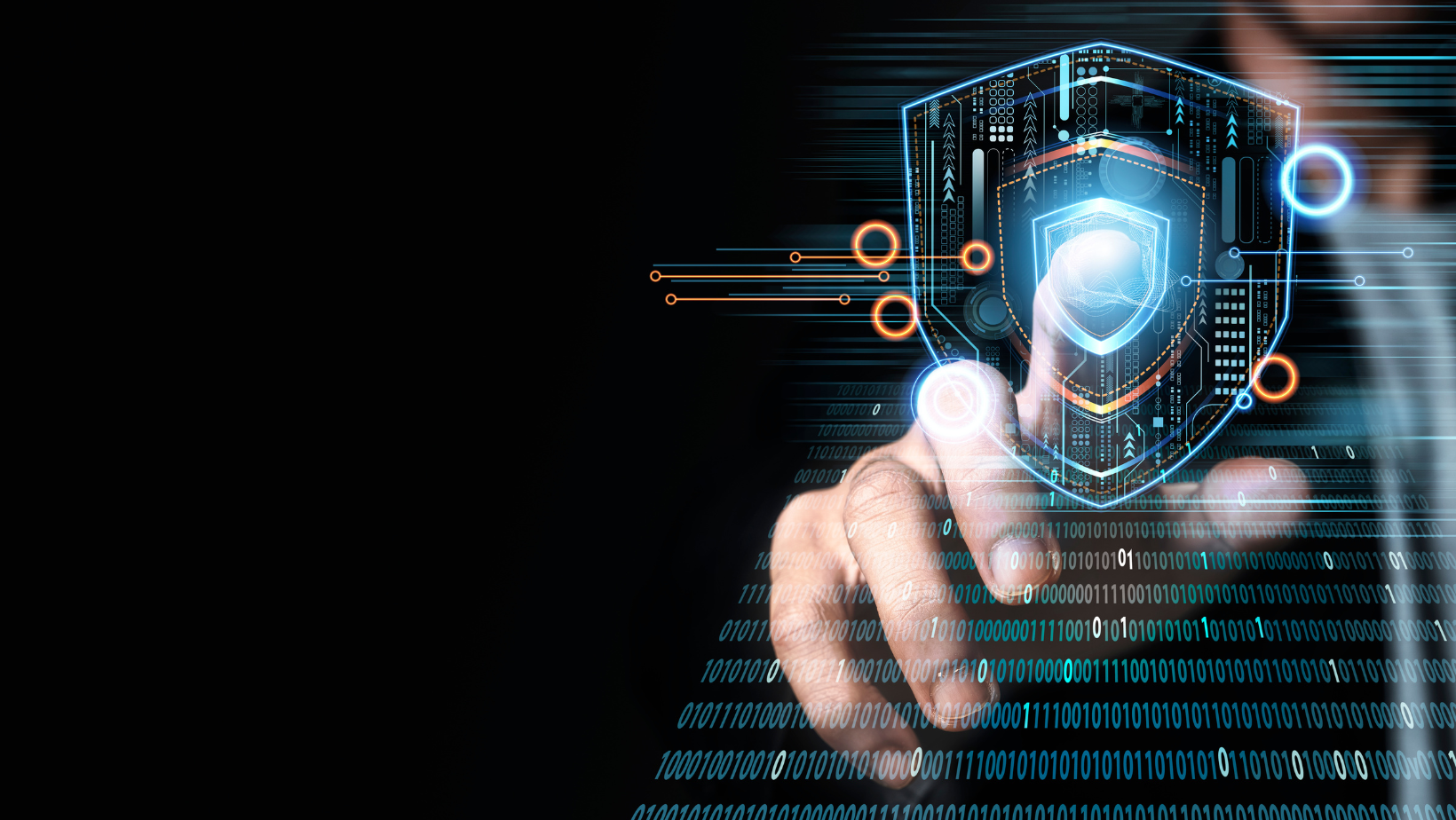
Why Prioritizing Website Security is a Must
An unsecured website exposes not only you and your business to risk but also your visitors. When users visit your site or interact with your online services, they are entrusting you with their personal information. Providing a seamless, positive customer experience means prioritizing their security and safeguarding their data at all times. At the end of the day, staying on top of security isn’t just about keeping things safe, it’s about building trust and making sure your customers feel confident every time they visit your site.