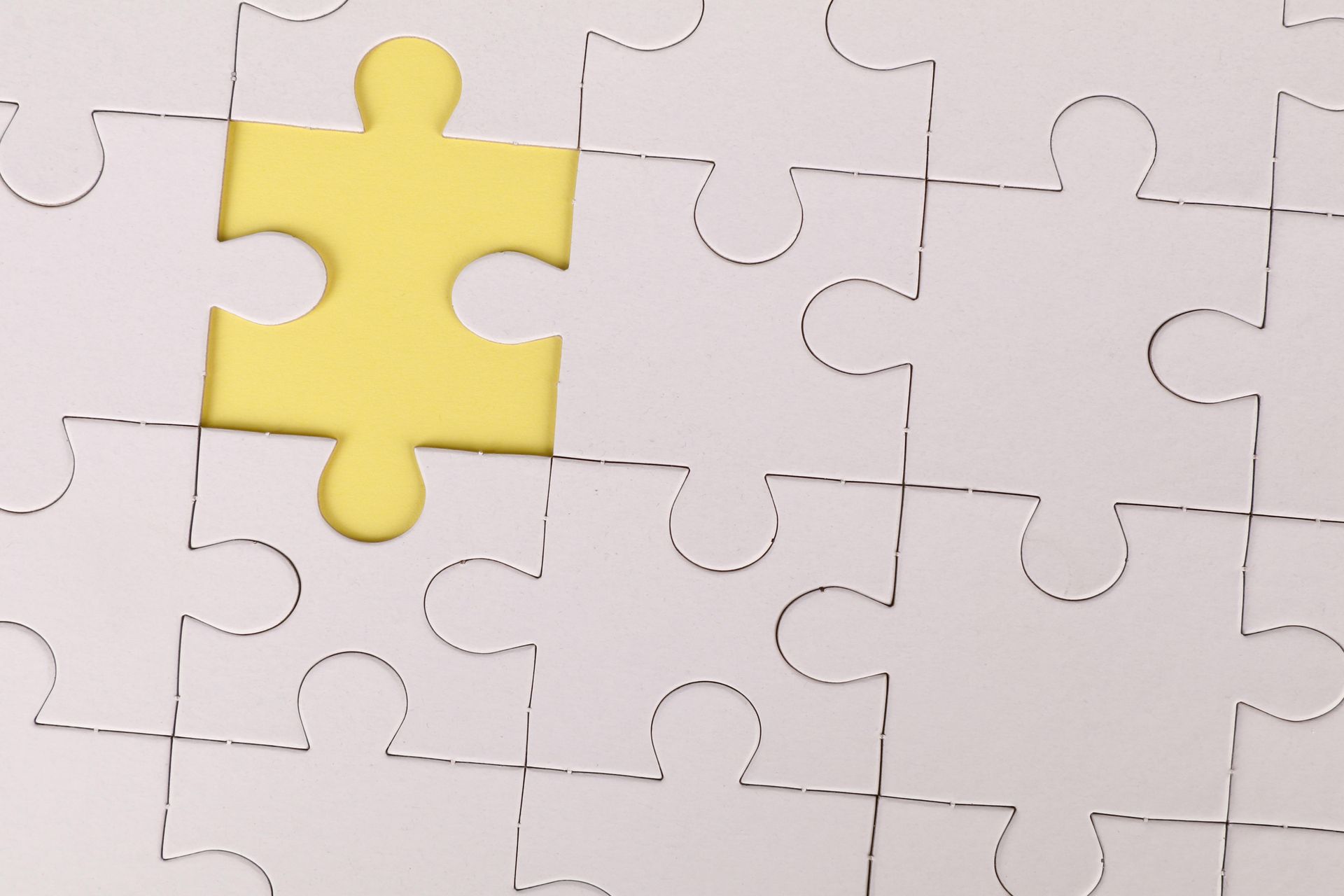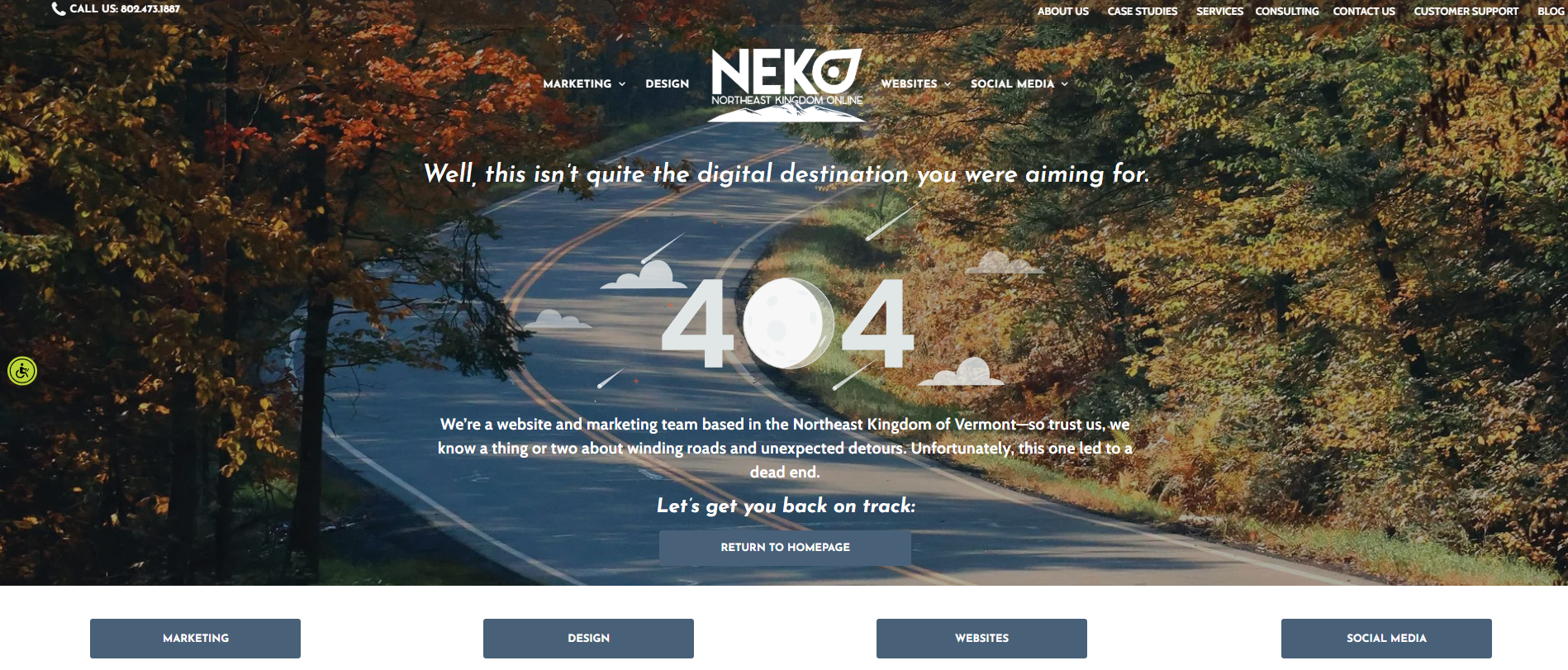Using a Website Theme? Here’s How to Make It Uniquely Yours
How to Customize a Website Theme Without Losing Your Brand’s Personality

Website themes are a powerful starting point for small businesses looking to get online quickly without breaking the bank. But we’ve all seen it: the same layout, same fonts, same generic stock photo of someone shaking hands in a boardroom.
Here’s the good news: using a theme doesn’t mean your website has to look cookie-cutter.
With a few thoughtful customizations, your theme-based site can reflect your unique brand and connect with your audience authentically. Let’s walk through how to do it.
1. Start with Brand-First Customization (Not Just the Defaults)
Every good website starts with a strong brand identity. If you’re using a theme, that identity should come through loud and clear, starting with:
- Colors: Swap out the default palette for your brand’s primary and accent colors. Not sure what those are? Pick 2–3 colors that represent your vibe—earthy and grounded? Bold and modern? Clean and minimalist?
- Fonts: Typography has personality! Choose fonts that reflect the tone of your business (playful, professional, elegant, etc.). Avoid using too many—one for headings and one for body text usually does the trick.
🌟 Pro tip: Use a style guide or mood board as your visual compass. Themes are templates—you bring the flavor.
2. Choose Imagery That Actually Feels Like You
Stock images are fine—but custom imagery is better. If you can’t hire a pro photographer just yet, consider:
- Photos of you or your team in action
- Real shots of your location, process, or products
- User-generated content from happy clients or customers
If you do use stock images, choose ones that reflect your real audience and values. No generic handshakes, please.
3. Infuse Your Messaging With Personality
Themes often come with placeholder copy. Please, don’t keep it!
Your website copy is where your voice shines. It should answer questions like:
- Who do you serve?
- What do you offer (and why does it matter)?
- What makes you different from others in your space?
Even small tweaks—like changing “Our Services” to “How We Can Help” or “Let’s Work Together” can make your site feel more personal and approachable.
4. Customize Layouts Where It Matters Most
You don’t have to redesign every inch, but small layout changes can go a long way.
Consider updating:
- Your hero section (the first thing people see) with a clear headline, short intro, and a strong call-to-action
- Your about section to include personal touches (like a photo, a quick story, or your “why”)
- Your footer with local info, quick links, or a call to connect
⚡ Don’t be afraid to break from the grid. If something doesn’t fit your content or brand, tweak it or ask for help.
5. Balance DIY With Professional Polish
Themes are designed to be DIY-friendly—but there’s no shame in bringing in backup. A designer or developer (🙋♀️ hi, NEKO here!) can help you:
- Customize tricky sections you’re struggling with
- Optimize for mobile responsiveness and speed
- Make sure your SEO and accessibility are in good shape
Your website should feel like you—and work like a charm behind the scenes, too.
Final Thoughts: Make the Template Work for You
A theme is a tool, not a limitation. With the right customizations, your website can feel just as personal, polished, and powerful as any custom-built site.
Need help bringing your theme to life?
We’re here to help you turn “off-the-shelf” into “one-of-a-kind.”