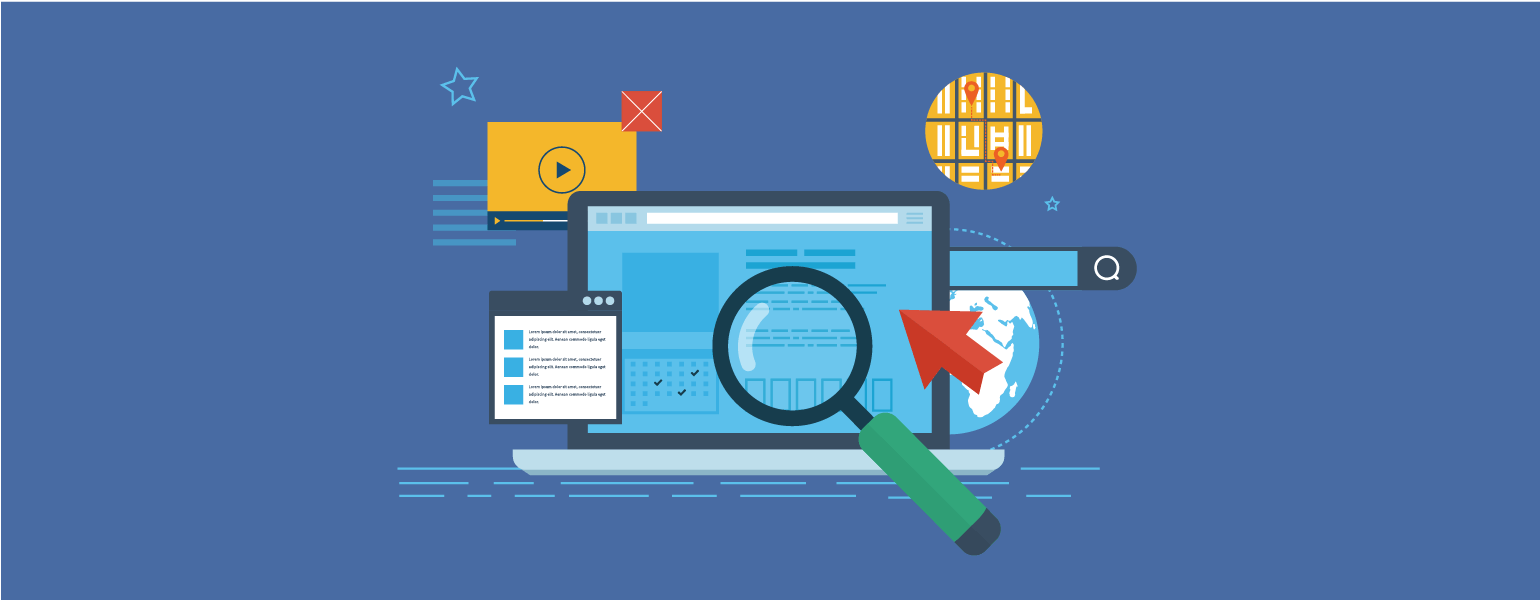The Telltale Signs of Clickbait: How to Stay Safe Online

Click Smarter: Avoid the Bait, Stay Informed
We’ve all been there—you’re scrolling through your feed and a headline practically screams at you: “You’ll NEVER believe what happened to this!” or “This ONE trick will change your life forever!” It’s tempting to click, but more often than not, you’re met with misleading content, endless ads, or even worse, spam links!
Clickbait isn’t just annoying; it can also pose security risks and damage your online experience. Here’s how to spot—and avoid—clickbait before you fall into the trap.

1. Overly Sensational Titles
If a headline feels too dramatic, there’s a good chance it’s clickbait. These headlines are designed to spark curiosity or urgency, often using all caps, excessive punctuation, or vague wording.
Examples:
- “Doctors HATE this one simple trick!”
- “You won’t BELIEVE what we found…”
- “Shocking! You’re using your phone WRONG!”
Instead of clicking blindly, take a moment to ask yourself: Does this sound exaggerated? If so, it’s probably not worth your time.
2. Lack of Authentic Sources
Reliable content includes credible sources, whether it’s from a known publication, a trustworthy expert, or verifiable data. Clickbait articles, on the other hand, tend to be vague, offering little to no evidence to support their claims.
Red flags to look for:
- No author or publication details
- Excessive use of “experts say” or “studies show” without actual references
- Over-reliance on social media rumors instead of facts
Before you trust an article, do a quick background check. If the source is questionable or unknown, it’s best to move on.
3. Unusual URLs
Not all links are created equal. If a website’s URL looks strange or mimics a well-known domain with slight misspellings, proceed with caution. Clickbait sites often use these tricks to appear legitimate while leading users to spammy or even malicious content.
Signs of a suspicious URL:
- Strange domain endings (e.g., *.xyz, .info)
- Extra dashes or misspellings (e.g., faceboook.com instead of facebook.com)
- Redirects that take you somewhere unexpected
If a link seems off, hover over it before clicking. If it doesn’t match what was promised in the headline, it’s best to steer clear.

Stay Smart, Stay Safe
Clickbait thrives on curiosity, but you don’t have to fall for it. By watching out for sensational titles, verifying sources, and double-checking URLs, you can protect yourself from misleading content and harmful security risks.
Looking to create engaging, click-worthy (but honest) content for your brand? We can help! Book a consultation with us, and let’s build a digital strategy together that attracts and earns clicks the right way!